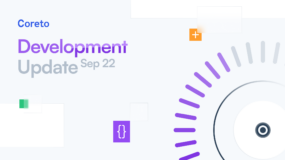This article will serve as a guide for those wanting to learn how to add liquidity to the COR-ETH pool on Uniswap and subsequently become eligible to participate in the upcoming liquidity staking program.
Requirements
- ETH wallet (preferably Metamask)
Both ETH and COR tokens, in equal $ value
Access to Uniswap
Steps to adding liquidity to Uniswap
To start, you will need ETH and COR in your Metamask wallet and some extra ETH for the gas fees ( 0.01 to 0.1 depending on network congestion). As for COR token, you can get it by directly purchasing on Uniswap.
Step 1 — Access Uniswap’s liquidity section
Go to COR-ETH Pair Page
In the top right corner of the page click on “+Add Liquidity”.
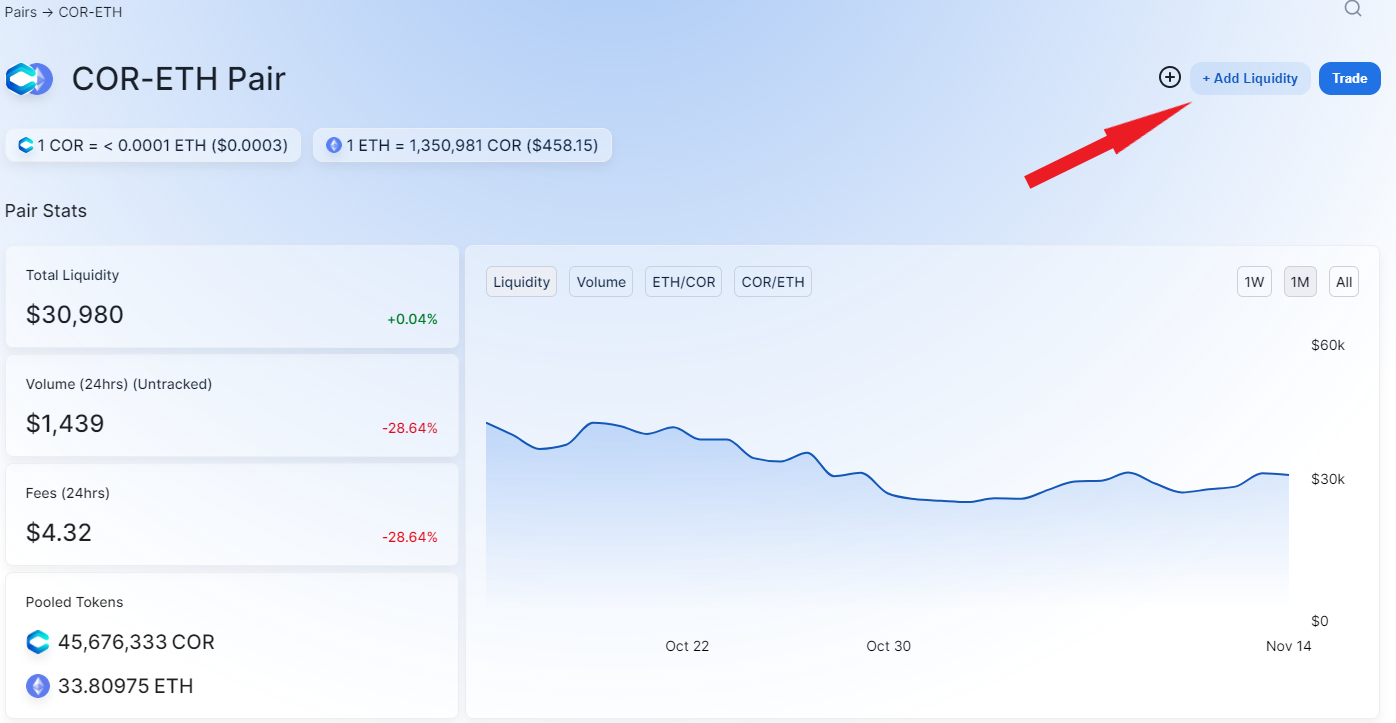
A new page will open with Uniswap’s COR-ETH Pool section. If you haven’t done it yet, connect your Metamask wallet by clicking on the “Connect Wallet” option (top right corner or bottom of the page), choose your ETH address, and press “Connect”.
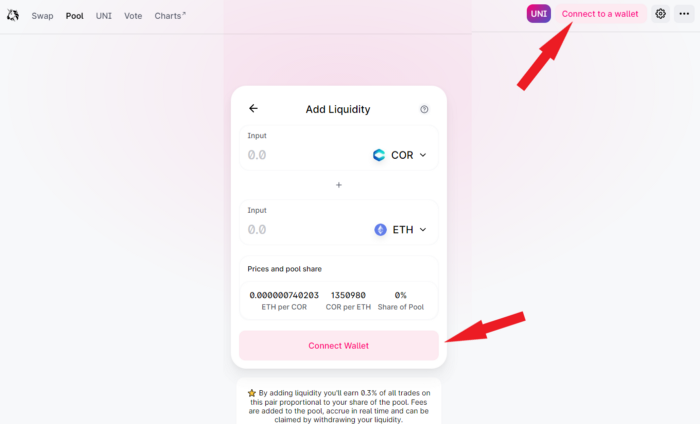
Step 2 — Supplying liquidity
As mentioned above you will be needing COR tokens and ETH in your wallet in an equivalent price value. If you have 1000$ worth of COR then you must also have 1000$ worth of ETH to be able to provide liquidity to the Uniswap pool.
- Input the amount you want to add as liquidity and then press the “Supply” option.
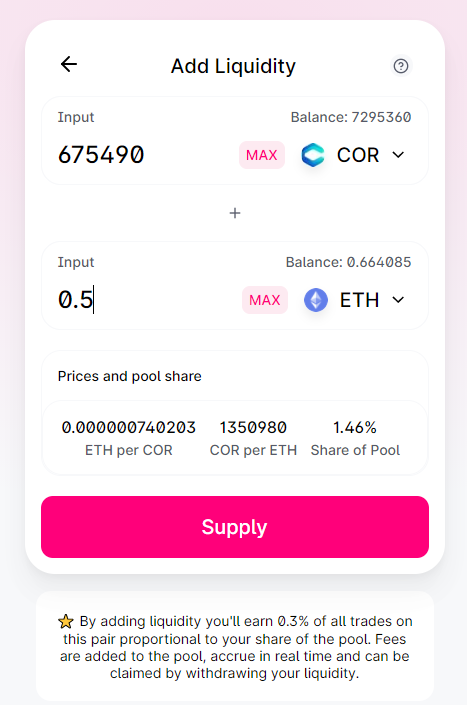
A pop-up will appear showing the amount of UNI-V2 tokens you will receive for providing liquidity (specific to the COR/ETH pool). Click on “Confirm Supply” and confirm the transaction in your Metamask wallet as well.
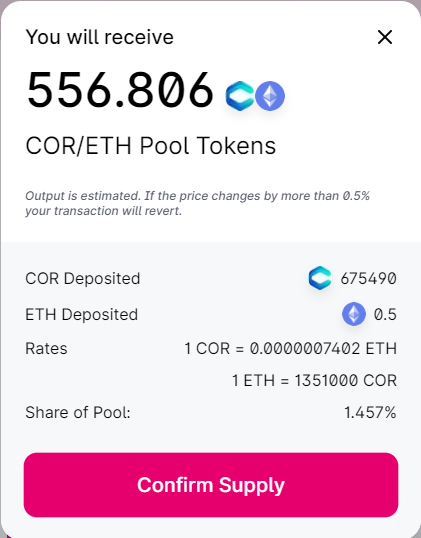
That’s it! You have now added liquidity to the COR-ETH Pool on Uniswap!
In order to see the Uniswap V2 tokens in your wallet (e.g. Metamask) you must add the contract address manually in the “Add Custom Token” section of your wallet, and inserting the following contract address:
0xde26d72fcf376a8a98560c8d57b1465715037851
You are now a member of the COR-ETH Uniswap liquidity pool and you’re eligible for the Liquidity Staking Program which was revealed to have a much higher ROI as compared to the traditional staking pools. You also get a second reward, in the form of earning 0.3% of the fees from the volume traded on the COR-ETH pair which are added to your share of the pool and can be claimed back when you decide to remove said liquidity.
The Uniswap V2 tokens received by the above process will be used to stake on the upcoming Liquidity Staking Pool.
If there are any further questions feel free to join our Telegram Group where we’ll be happy to help you.
Want to learn more about Coreto and our plans? Read about it in our Lightpaper or join our official communication channels.