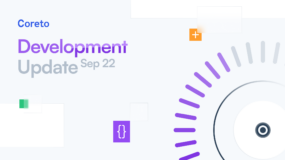1. To move COR token connect the Wallet
Head over to https://anyswap.exchange select the Bridge tab on the left side and click on Connect Wallet on the top right or at the bottom.
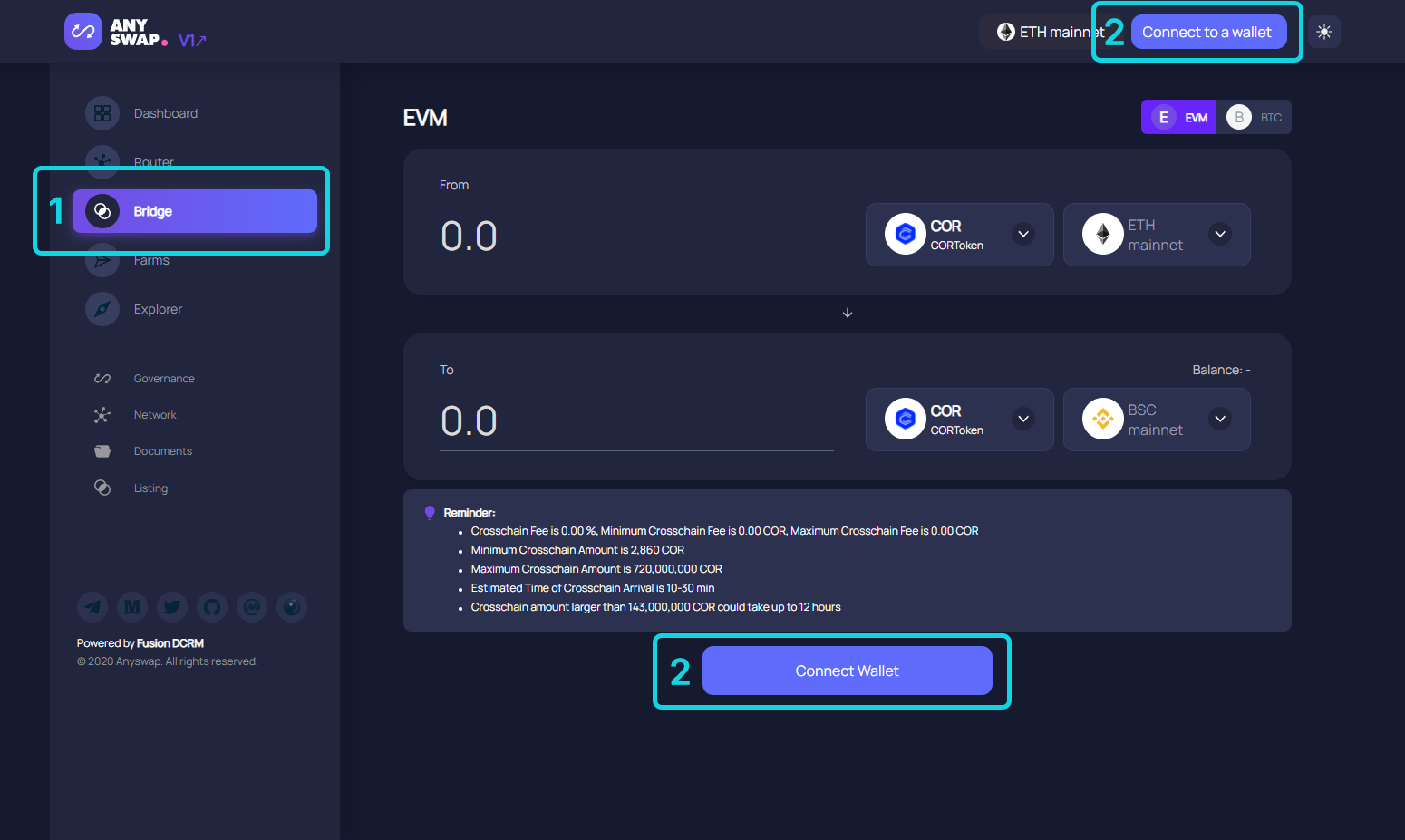
Since this is a demonstration of bridging from Ethereum to BSC, make sure that you connect your wallet to Ethereum Mainnet.
2. Input the specs
Select $COR Token from the list in the From box, and the chain you are trying to bridge from, which is ETH Mainnet here. In the To box, choose $COR and BSC Mainnet.
Next, enter the amount of $COR you want to move between the two chains.
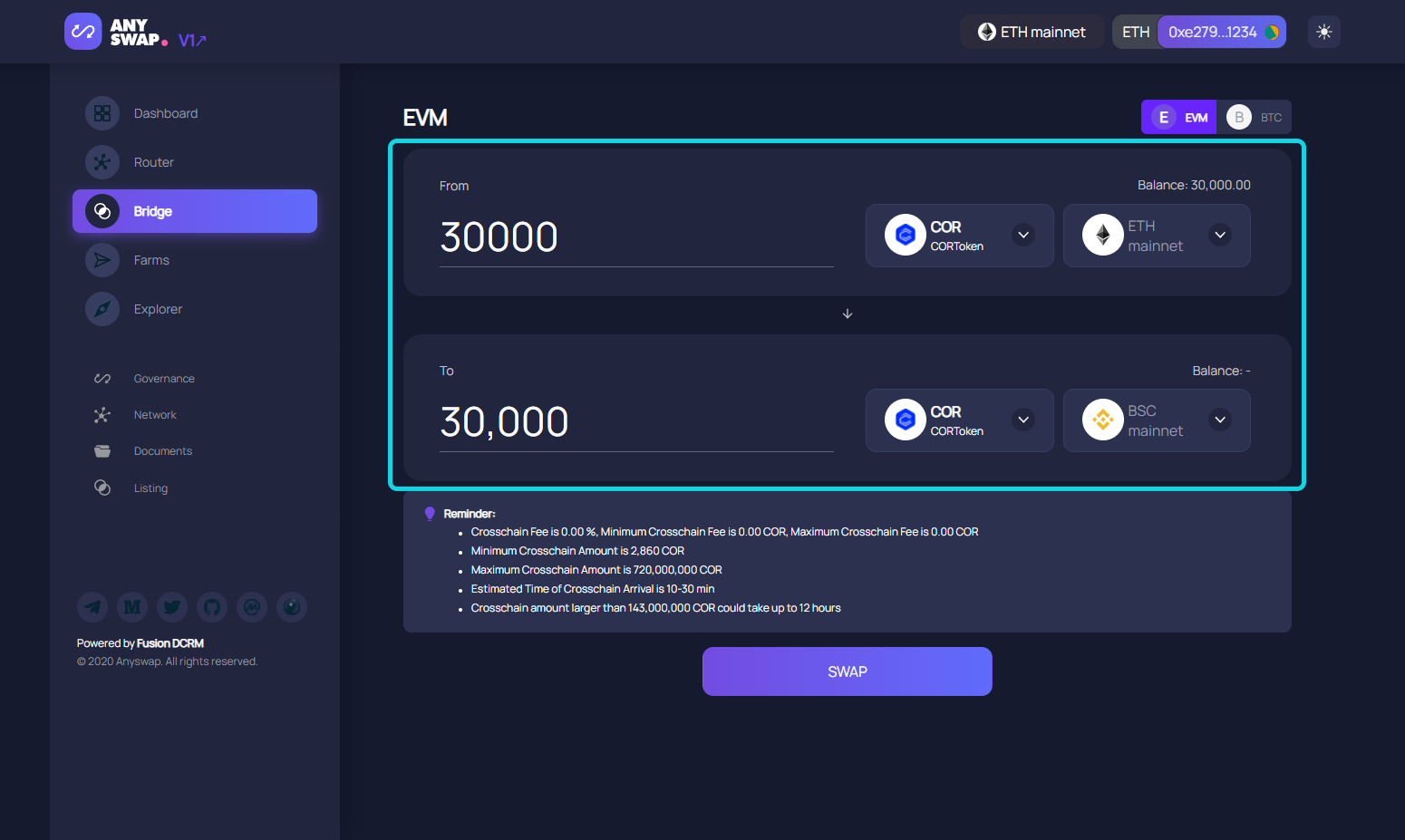
3. Swap and confirm
Make sure all the inputs are correct and click on Swap. Your MetaMask will be prompted up. Review your info and confirm in MetaMask.
That’s it!
You can then check the status of your transaction
- on the link provided on the top right pop-up (after the transaction goes through) or
- on https://anyswap.net by entering the Transaction Hash in the search field.
It normally takes between 5-15 minutes to see your COR Token in your BSC wallet.
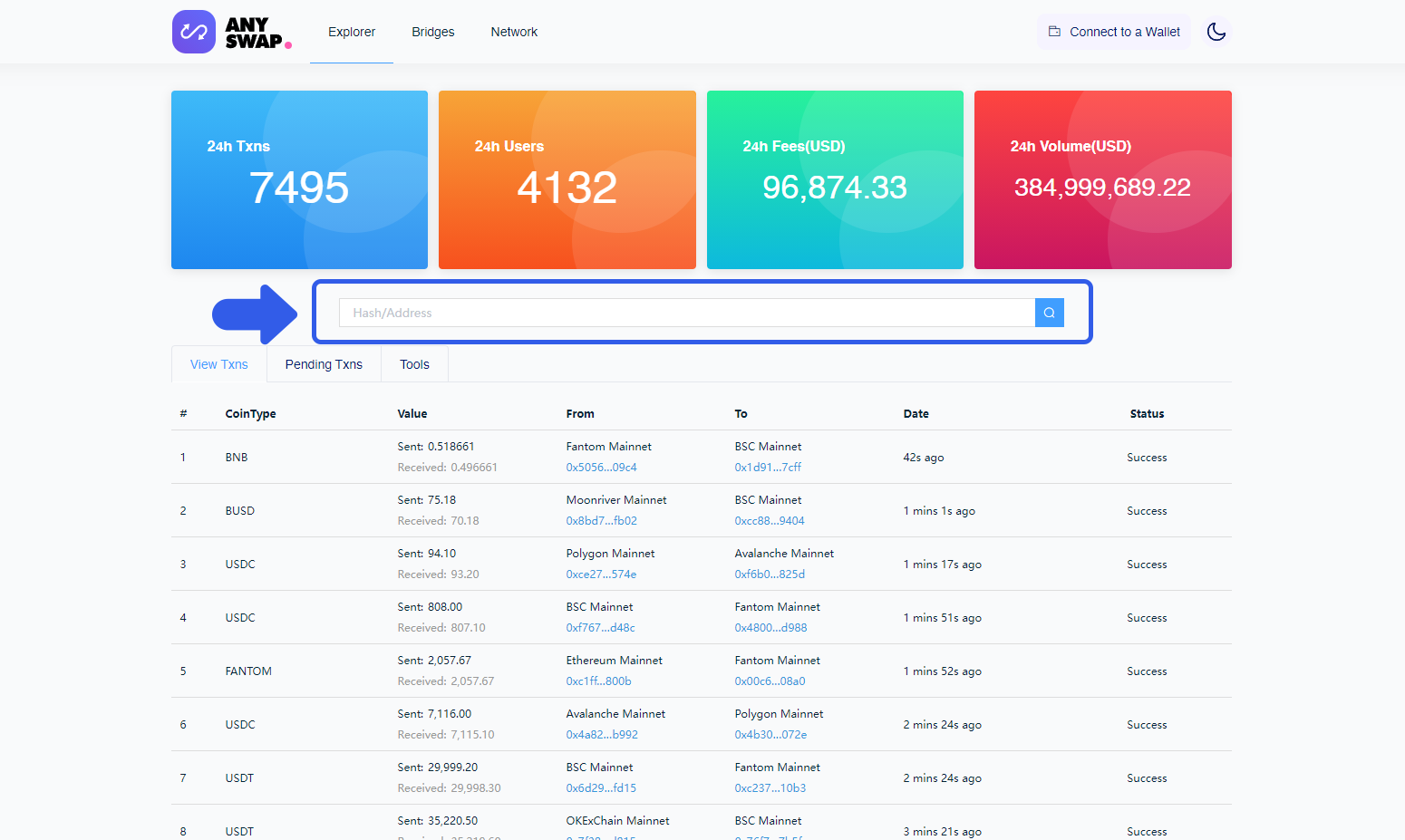
If you have any questions or if you need technical support to move COR token please join Anyswap Telegram Group at t.me/anyswap and their admins will be more than happy to help you.