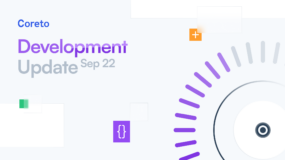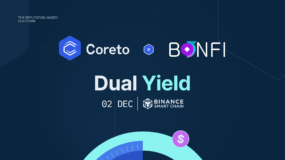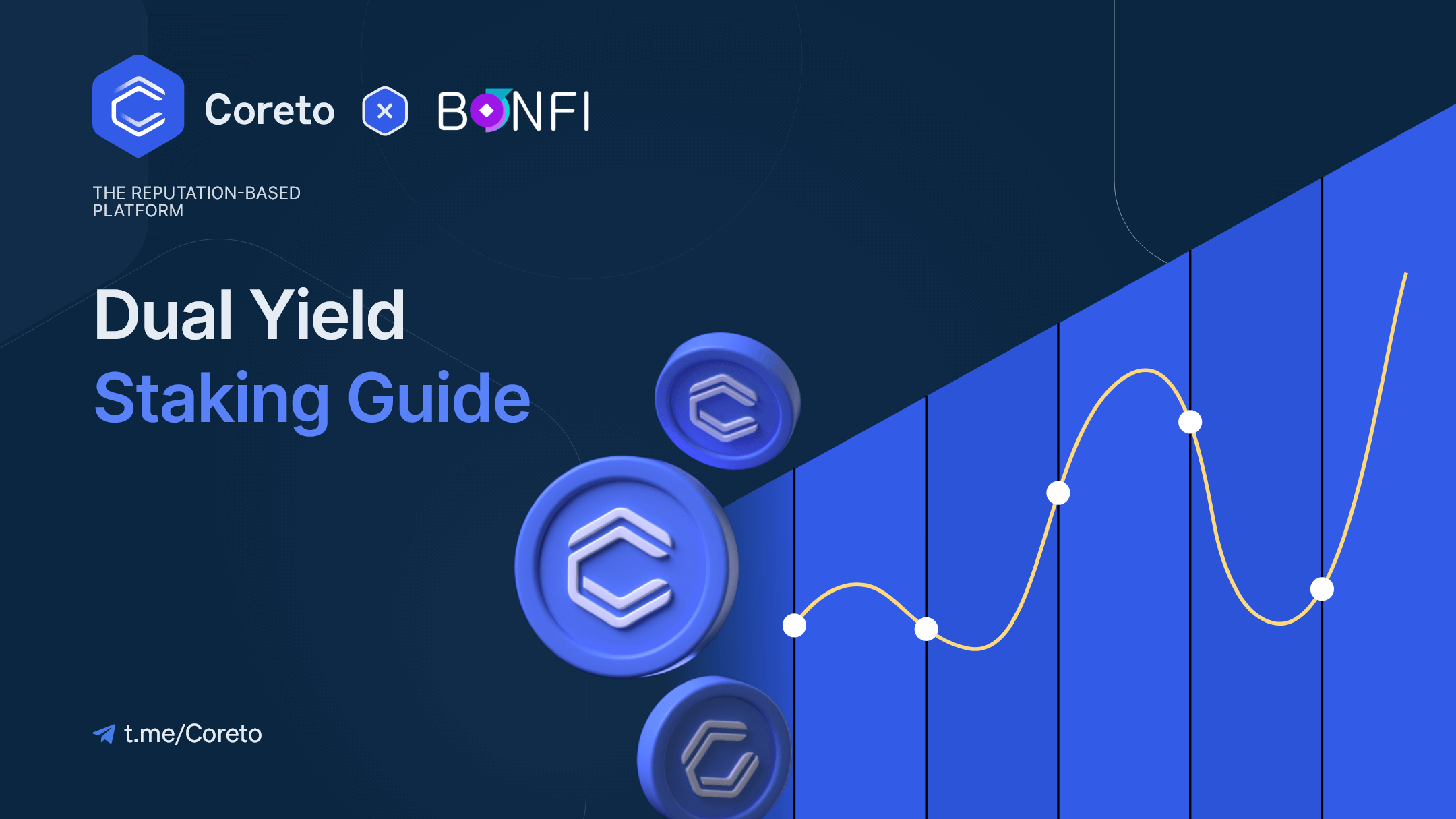
Disclaimer ❗️Use Smart Contracts at your own risk!
Caution ❗️ Do not directly send tokens to the staking contract, only use the provided user interface to avoid losing any directly sent tokens.
Before anything, make sure to have $COR on the Binance Smart Chain.
If you don’t have $COR on the Binance Smart Chain Network, here are the necessary information:
Trading pair link: Link.
COR Token BSC Contract: 0xa4b6573c9ae09d81e4d1360e6402b81f52557098
BscScan link: https://bscscan.com/address/0xa4b6573c9ae…
DexTools Trading pair: COR/BNB
How to stake, dual yield staking
Step 1: Navigate to Bon.Finance and select a Dual Yield pool to stake in and click on Stake.
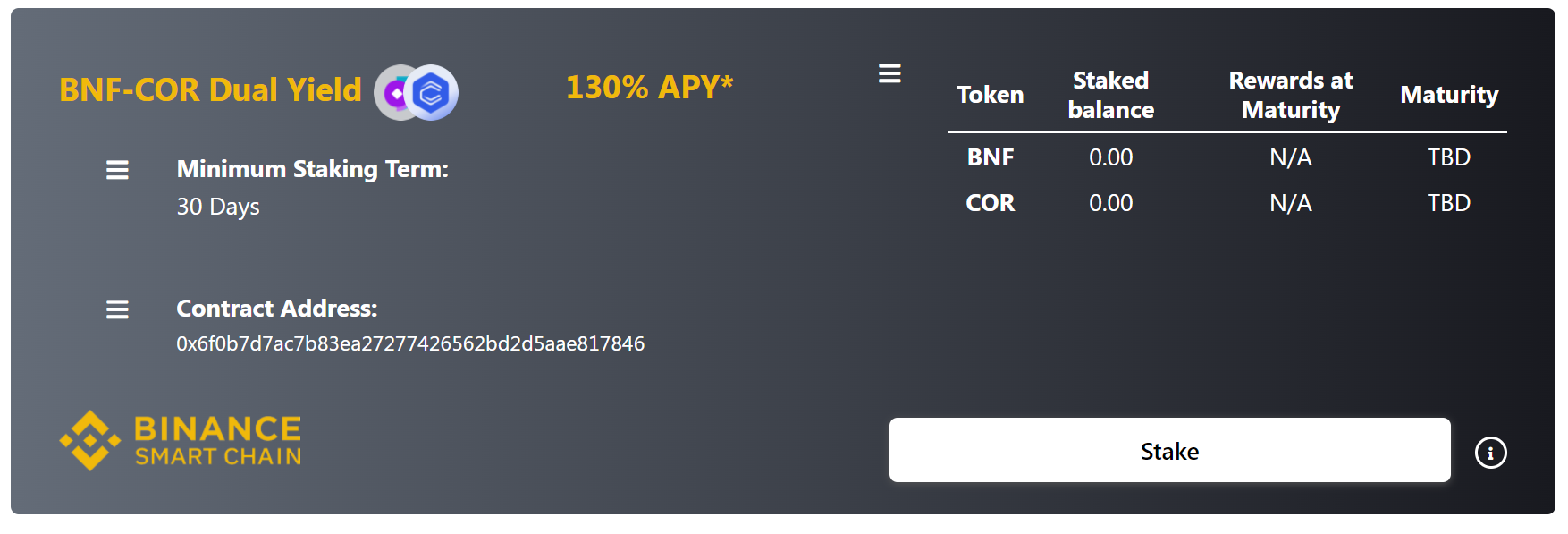
Step 2: Select the asset you would like to stake. If you want to stake both assets select All. Enter the amount you would like to stake and click STAKE. (Caution the amount cannot exceed your current wallet holdings).
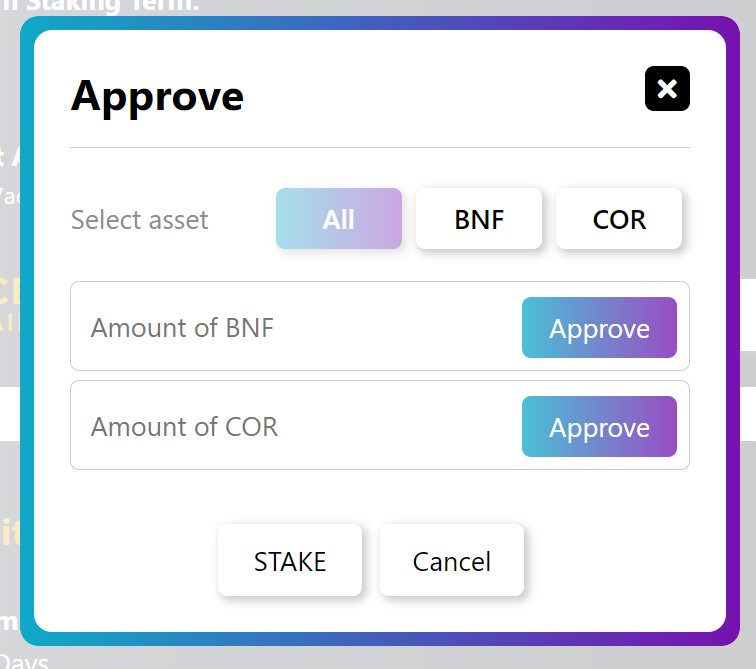
Step 3: A pop-up will appear waiting for confirmation. Navigate to MetaMask or WalletConnect to Confirm the transaction. Wait for the transaction confirmation while the transaction is being processed.
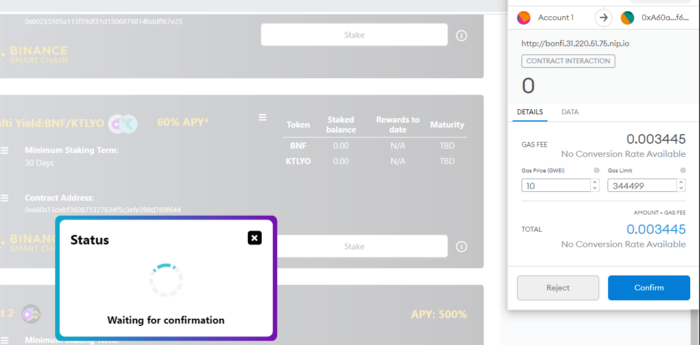
While waiting, you can either minimize the pop-up or check the transaction status on BSCscan.
Step 4: After completing the transaction your tokens are locked in the staking pool until the maturity of the contract.
You can track your
- minimum term
- staking maturity, and
- earned rewards
in the Native DeFi product dashboard.
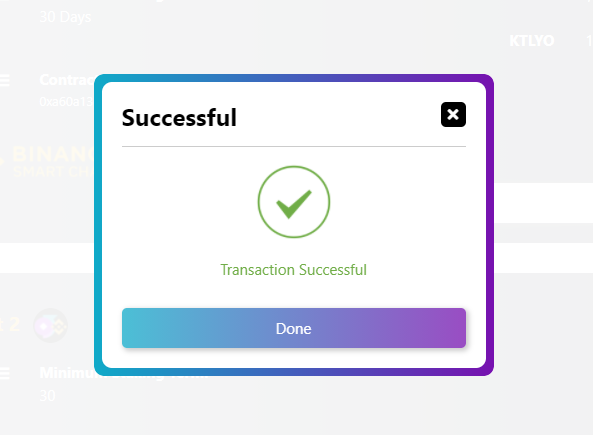
Step 5: If a user chose to stake only one token, they will have the option to stake the other token from the Dual Yield pair at a later stage. Simply click on Stake to stake the paired token to the staking contract.
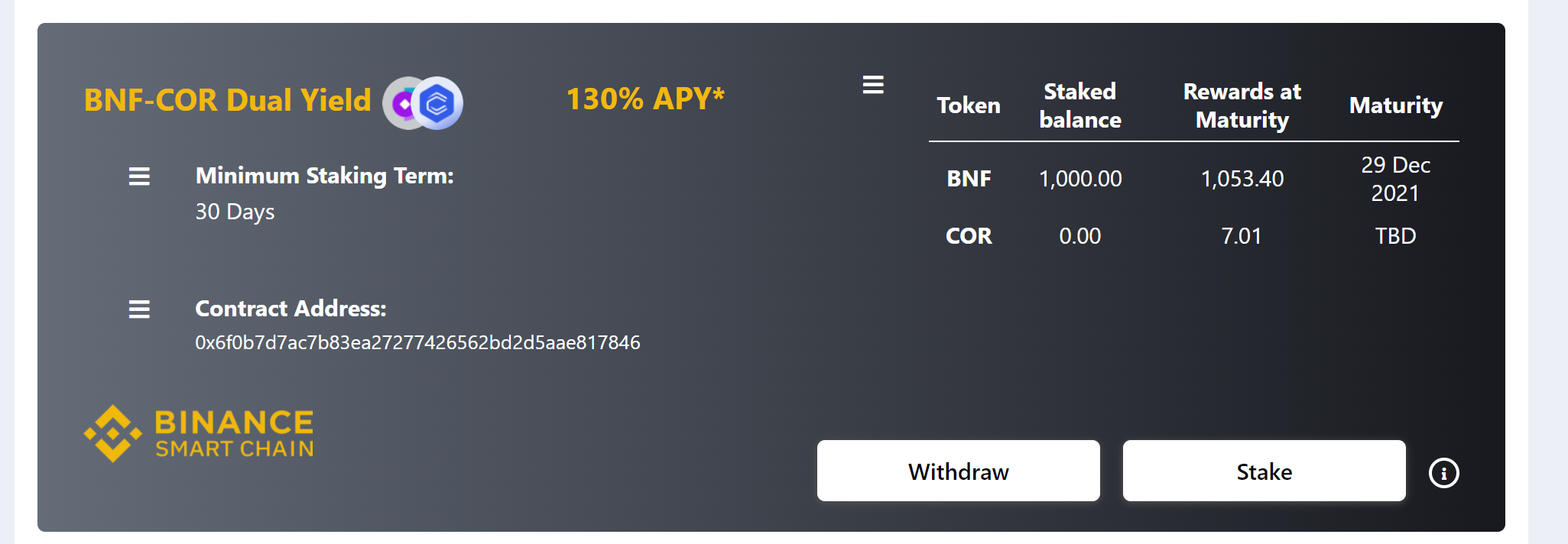
Important – Dual Yield Staking
Users can only stake 1 time in each pool.
Staking requires the users to interact with the staking contract twice. The first transaction approves the spending limit (i.e. maximum approved staking amount), while the second transaction deposits/locks the funds in the staking contract.
If a user only interacts with the contract once, funds will remain in their wallet un-staked. To avoid this, users are encouraged to check their balance after staking and/or manually click on Stake to confirm that staking was completed successfully.